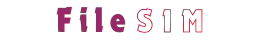Dual SIM Requirement Scenarios
Business People
For business people, the application scenarios of the dual SIM feature are mainly reflected in the following aspects:
- Separation of Work and Private Numbers:
- Business people usually need a number dedicated to work contact and a private number. By using the Dual SIM feature, they can effectively separate work from life and avoid interruptions.
- For example, using the work number to receive calls from clients while using the private number to communicate with family and friends.
- International Calling and Data Usage:
- When traveling internationally, business people can choose to purchase a local SIM card at their destination for a more favorable data package. At the same time, they can keep their home country’s number to receive important calls and avoid roaming charges.
- For example, a businessman on a business trip to Germany uses his home country’s number to receive calls and gets data traffic through the local eSIM to stay on top of work matters.
- Easy to manage multiple contacts:
- The dual SIM feature enables business people to manage multiple contacts on the same device. Users can choose to dial different numbers as needed in different applications to enhance work efficiency.
Travelers
For frequent travelers, the advantages of dual SIM are equally significant:
- Local SIM combined with eSIM:
- Travelers can purchase a local physical SIM card at their destination while retaining their original eSIM connection. This approach not only saves money, but also ensures a stable network connection during the trip.
- For example, travelers to Southeast Asia can purchase a local SIM card in Thailand and use its traffic while staying connected to home via eSIM.
- Data and Call Allocation:
- Travelers have the flexibility to allocate data traffic and call features to different SIM cards. For example, use a local number for calls abroad while using the eSIM for data traffic to avoid high international roaming charges.
- This strategy is especially suitable for users who need to make frequent calls and can effectively manage costs.
- Use of Temporary Numbers:
- Travelers can also use the Dual SIM feature to obtain temporary numbers for receiving text messages or phone calls in different countries without having to expose their primary number to strangers or unfamiliar organizations.
iPhone Dual SIM Configuration in Detail
For iPhone users, especially those using iPhone 13 and above models, the Dual SIM feature is relatively simple to configure. Here are the detailed setup steps:
Combined Physical SIM + eSIM setup (iPhone 13 Dual SIM)
For further review of eSIM compatibility issues, please click 《esim compatibility list》
- Make sure that Device Compatibility:
- Confirm that your iPhone 13 supports the Dual SIM feature and ensure that it has been updated to the latest iOS version. iPhone 13 and above models support Dual SIM setup.
- Add eSIM:
- Open “Settings” > “Cellular Mobile Network” > “Add Cellular Package”.
- Use the camera to scan the QR code provided by the operator, or enter the information manually. Make sure the information entered is accurate, including the activation code and other necessary account information.
- Configure Physical SIM:
- Insert the physical SIM card of your choice into the slot, making sure that the card is correctly placed in the SIM slot. iPhone usually recognizes and displays the SIM card information automatically.
- Set default number:
- In Settings > Cellular, you can choose which number to use for data, voice and SMS. It is recommended to set the work number as the primary card so that you can receive important calls at any time.
- You can choose to set one number as the default voice number and the other as the data traffic source.
Data and call separation strategy
To better manage call and data traffic, users can adopt the following strategy:
- Primary card German number + eSIM US traffic:
- Use the physical SIM card to receive local calls in Germany, while accessing the US traffic package via the eSIM in order to use social media and navigation services abroad. This configuration ensures that you remain connected to your home country while abroad.
- For example:
- When traveling in the US, you can continue to receive calls on your German number while using eSIM to avoid high data charges. In this way, you have the flexibility to cope with the different demands of work and life.
Dual SIM Solution for Android Phones
For Android users, especially those using the Samsung Galaxy series and Google Pixel series, the dual SIM setup is equally convenient. Here’s a specific step-by-step tutorial:
Samsung Galaxy Dual SIM Setup
- Make sure your device supports:
- Confirm that your Samsung Galaxy phone (e.g., S21, S22, etc.) supports the Dual SIM feature. Most new models support a combination of eSIM and physical SIM.
- Add eSIM:
- Open “Settings” > ‘Connections’ > “Mobile Network” > “Add Mobile Plan “.
- Scan the QR code or manually enter information to complete eSIM activation. Ensure that you are connected to a stable Wi-Fi network during the process to download the eSIM smoothly.
- Configure the physical SIM card:
- Insert the physical SIM card into the slot, the system will automatically recognize and display the card information. Make sure the SIM card is inserted in the correct position.
- Manage SIM card:
- In Settings > Connectivity > Mobile Network, select the default settings for each card to switch when needed. You can choose the default data card and voice card.
Google Pixel Dual SIM Settings
For further review of eSIM compatibility issues, click “esim compatibility list”
- Device compatibility:
- Ensure that your Google Pixel (e.g. Pixel 5, Pixel 6, etc.) supports dual SIM functionality.
- Add eSIM:
- Go to Settings > Networks & Internet > Mobile Networks > Add Mobility Plan “.
- Scan the QR code or enter relevant information to activate the eSIM.
- Insert the physical SIM:
- Insert the physical SIM card into the slot and wait for the system to recognize it. Google Pixel devices usually detect the inserted SIM card automatically. 3.
- Select default card:
- Manage SIM card usage in Settings to ensure that the default card is correctly selected for data and calls. You can quickly switch and manage in “Mobile networks”.
FAQs
“What should I do if my battery life drops due to dual SIM cards?”
When using dual SIM cards, the battery life of your phone may be affected. Here are some common solutions:
- Optimize Settings:
- Close unnecessary apps and background services to reduce battery consumption. Regularly checking which apps are running in the background can help extend battery life.
- In Settings, check the Battery option to see which apps consume the most power. 2.
- Use power saving mode:
- Enable power saving mode in Settings to extend battery life. Power saving mode can limit the use of certain features and apps to reduce battery consumption. 3.
- Limit data usage:
- Limit background data usage for certain apps in Settings for more efficient battery management. You can choose which apps can use data in the background and which apps are completely disconnected. 4.
- Regular charging:
- If you use the Dual SIM feature frequently, it is recommended to keep your device charged at all times, especially during long trips.
“How do I switch the default data card?”
- Enter Settings:
- Open your phone’s Settings > Cellular Mobile Network or Network & Internet. 2.
- Select data card:
- Find the “Default data card” option and select the data card you wish to use. You can easily switch between the desired cards.
- Save Settings:
- After confirming your selection, return to the main screen and the settings will be saved automatically. Make sure you test the network connection after switching data cards.
(A GIF motion picture should be inserted here to show the steps on how to switch the default data card on iPhone and Android devices.)
Carrier Compatibility
When choosing a dual SIM solution, it is important to make sure that your carrier supports the coexistence of eSIM and physical SIM. Here are some test cases:
Vodafone eSIM and O2 physical SIM coexistence live test
In the test, Vodafone’s eSIM was able to coexist with O2’s physical SIM without any problems. Users can use both cards for calls and data connections.
- Signal quality: In the same location, both Vodafone’s eSIM and O2’s physical SIM had good signals, and users did not experience dropped calls or weak signals while using them. Users can switch seamlessly to ensure communication stability.
- Switching Smoothness: When the data card needed to be switched, the operation was very smooth and no network disconnection occurred. Users can switch networks at any time during travel to maintain efficient communication.
- Using experience: User feedback shows that the experience of switching between the two cards in different scenarios was very good, with no lag or delay in either receiving calls or using data traffic.
Other Precautions
Choosing the right package
Choosing the right package is also very important when using the Dual SIM feature. Many operators offer different types of packages. Users should choose the most suitable option according to their needs:
- Data Priority: For users who use data frequently, it will be more cost-effective to choose a package with larger data traffic.
- Voice Priority: If you receive calls more frequently, it may be more economical to choose a voice call package.
Monitor Data Usage
With Dual SIM, users should monitor data usage regularly to avoid exceeding the data limit. Many cell phones offer a data usage monitoring feature that allows you to set up alerts to keep you informed of your data usage.
Update software
Ensure that your phone’s operating system is kept up-to-date. Many handset manufacturers release regular updates to improve the performance and stability of the Dual SIM feature. Checking for updates regularly and installing them in a timely manner will ensure you get the best experience.
Conclusion
The Dual SIM feature provides users with great convenience and greater flexibility in managing their communication needs, whether at work or while traveling. By appropriately configuring the dual SIM feature on iPhone and Android devices, users can enjoy a more efficient communication experience.